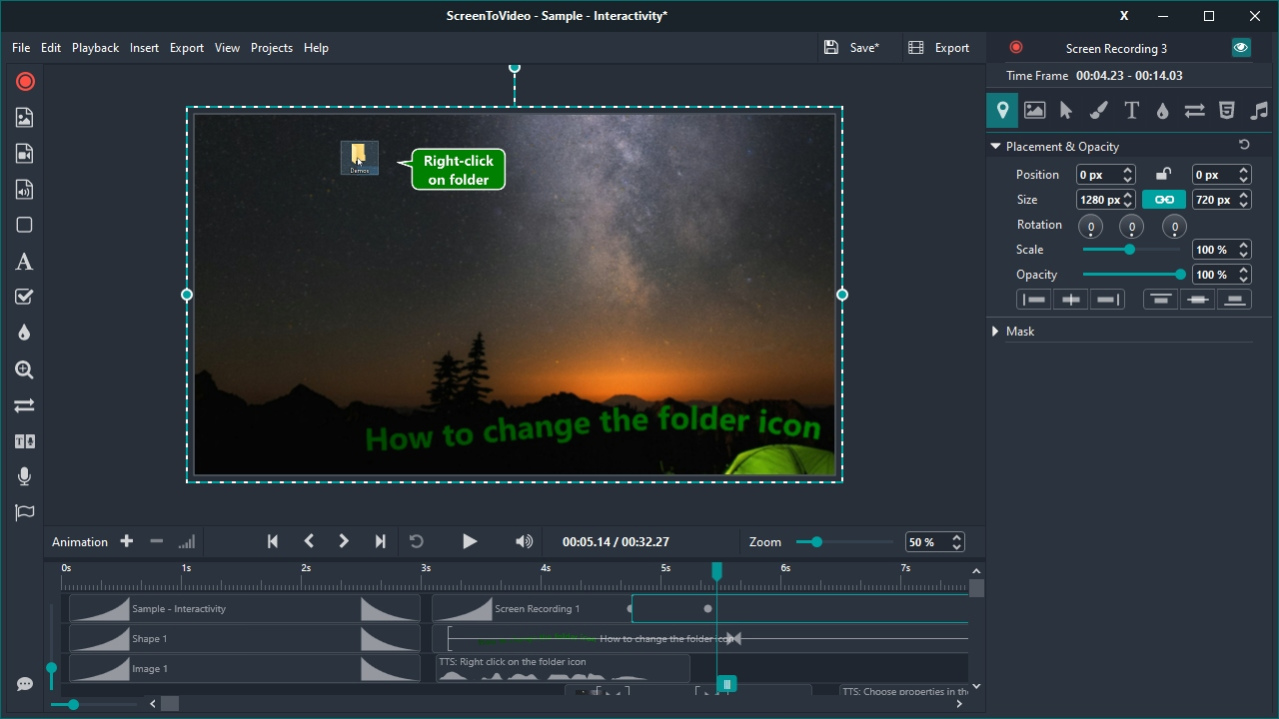ScreenToVideo 2022.3.6
Free Trial Version
Publisher Description
Record, edit, and share your videos with a powerful yet easy-to-use screen recorder and video editor intuitive interface.
With just a click, you can use the built-in screen recorder to capture a window, a chosen area, or your entire screen.
Add a personal touch by recording your voice, system sounds, and webcam with your favorite virtual background.
Turn your screen into a whiteboard by drawing with our flexible sketching tools and quickly record animated GIFs.
The next step is editing your video. ScreenToVideo offers a large variety of components - from text areas to video effects and even Google Text-To-Speech integration. Closed captions and audio loudness normalization can be used out-of-the-box with no configuration.
Finally, export your masterpiece in MP4, WMV, GIF, or MP3 to ensure portability on any device. We use hardware-accelerated encoders to keep the quality high while cutting down the waiting time. Upload your videos to Google Drive and share the link in seconds.
ScreenToVideo is the complete toolbox for any content creator, and if you miss a feature, we are always here to implement it for you!
About ScreenToVideo
ScreenToVideo is a free trial software published in the Screen Capture list of programs, part of Graphic Apps.
This Screen Capture program is available in English. It was last updated on 22 April, 2024. ScreenToVideo is compatible with the following operating systems: Other, Windows.
The company that develops ScreenToVideo is Aladni Software. The latest version released by its developer is 2022.3.6.
The download we have available for ScreenToVideo has a file size of 17.83 MB. Just click the green Download button above to start the downloading process. The program is listed on our website since 2022-10-14 and was downloaded 1 times. We have already checked if the download link is safe, however for your own protection we recommend that you scan the downloaded software with your antivirus. Your antivirus may detect the ScreenToVideo as malware if the download link is broken.
How to install ScreenToVideo on your Windows device:
- Click on the Download button on our website. This will start the download from the website of the developer.
- Once the ScreenToVideo is downloaded click on it to start the setup process (assuming you are on a desktop computer).
- When the installation is finished you should be able to see and run the program.